How To Download PPSSPP Games: The Ultimate Beginner’s Guide
If you’re a fan of classic PlayStation Portable (PSP) games, you’ll be happy to know that you don’t need a physical console to enjoy them. Thanks to PPSSPP, a powerful PSP emulator, you can play your favorite PSP games on Android, Windows, macOS, iOS, and even Linux devices. But for many newcomers, the question is: How do you download and play PPSSPP games properly?
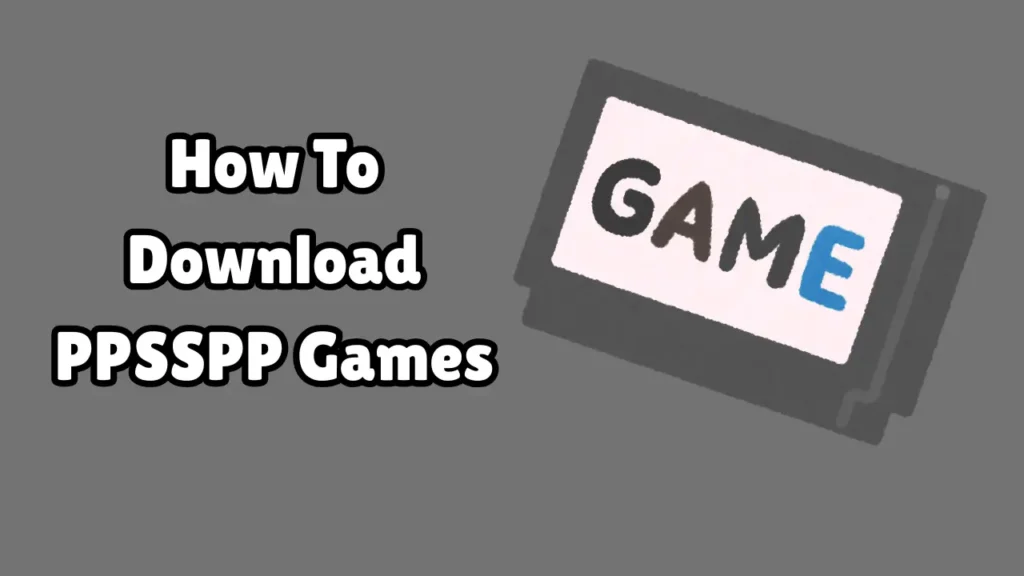
This guide will walk you step-by-step through what PPSSPP is, where to get games, how to install them, and how to enjoy them safely and legally.
What Is PPSSPP?
PPSSPP stands for “PlayStation Portable Simulator Suitable for Playing Portably.” It is a free, open-source emulator that allows you to run PSP games on different devices with enhanced graphics and performance.
Features of PPSSPP:
-
Runs PSP games in HD resolution
-
Supports save states, gamepads, and custom controls
-
Compatible with cheats and mods
-
Works on Android, Windows, iOS, macOS, and more
Download and Install the PPSSPP Emulator
For Android:
-
Open the Google Play Store.
-
Search for PPSSPP.
-
Choose the free version (PPSSPP – PSP emulator) or the Gold version (paid, ad-free).
-
Tap Install.
For Windows/macOS:
-
Visit the official PPSSPP website: https://www.ppsspp.org
-
Click Download.
-
Choose your operating system.
-
Extract the ZIP file and run the
PPSSPPWindows.exeor install the macOS version.
For iOS (iPhone/iPad):
Apple doesn’t officially support emulators in the App Store, but:
-
You can use AltStore, Cydia, or Sideloadly to install PPSSPP.
-
Or wait for third-party app stores with official support (as Apple changes policies).
Find and Download PSP Game Files
PPSSPP runs ISO or CSO files — digital versions of PSP games. These are often referred to as “ROMs” or “game images.”
Important Note on Legality:
Downloading games you don’t own is illegal in many countries. Only download ROMs of games you legally own or have ripped yourself from a PSP disc.
Where to Find PSP Games (Legally and Safely):
-
Rip Your Own PSP Games:
-
If you own a PSP and a UMD disc, you can rip your games using custom firmware and save them as ISO files.
-
Transfer the ISO file to your computer or phone.
-
-
Public Domain & Homebrew Games:
-
Websites like Wololo.net and PPSSPP Forums offer free homebrew titles.
-
These are legal to download and play.
-
-
Backup Services:
-
If you own digital versions of PSP games, some websites offer download options once you verify your license (rare but possible).
-
Unofficial Sources (Use With Caution):
Many users turn to sites like:
-
Emuparadise (mirrors only)
-
CoolROM
-
Romspedia
-
Freeromsdownload.com
These sites may host copyrighted material. Use them only if you own the original copy. Be cautious of pop-ups, malware, and fake download buttons.
Extract the Game File (If Zipped)
Most games download as .zip or .rar archives. Before playing them, you’ll need to extract the ISO or CSO file inside.
On Android:
-
Use an app like ZArchiver or RAR from the Play Store.
-
Open the downloaded archive.
-
Extract the contents to a folder like
/PSP/GAMES/.
On Windows/macOS:
-
Use WinRAR, 7-Zip, or The Unarchiver (macOS).
-
Right-click the downloaded file > Extract Here.
-
You should see an
.isoor.csofile.
Load the Game in PPSSPP
Now that you have the game file ready, it’s time to load it in the PPSSPP emulator.
On Android:
-
Open the PPSSPP app.
-
Use the file browser to navigate to the folder where your game is saved (e.g.,
DownloadsorPSP/GAMES). -
Tap on the game’s ISO/CSO file to launch it.
On Windows/macOS:
-
Open PPSSPP.
-
Go to File > Load… or use the built-in browser.
-
Navigate to the game’s folder.
-
Select the
.isoor.csofile. -
The game will start.
Optimize PPSSPP Settings for Better Gameplay
PPSSPP lets you tweak settings for better graphics, smoother frame rates, and fewer lags.
Recommended Settings:
-
Rendering Mode: Try “Buffered rendering” or “Non-buffered” based on the game.
-
Frameskip: Set to “Auto” if your device lags.
-
Texture Scaling: Set to 2x or 3x for better visuals.
-
VSync: Enable to reduce screen tearing.
-
Audio: Lower latency for smoother sound.
-
Controls: Customize touch buttons or connect a Bluetooth controller.
🕹 Tip: Every game behaves differently. Experiment with settings for best performance.
Save and Load Games
PPSSPP offers two types of saving:
-
In-Game Saves – just like on a real PSP.
-
Save States – lets you save the exact moment in a game (like a quick save).
To use Save States:
-
Tap Back > Save State or Load State.
-
Create multiple save slots for different points in the game.
Add More Games and Enjoy
Now that everything is set up, you can keep adding games to your collection. Organize your game files into folders, and even add custom covers for a cool library interface.
You can also explore:
-
Cheat codes
-
Multiplayer via WLAN
-
Shaders and custom graphics mods
Final Tips & Safety Notes
-
Always scan your downloads for viruses or malware.
-
Back up your save files to avoid losing progress.
-
Use legal game copies to avoid piracy issues.
-
Join the PPSSPP forums or subreddits for help, updates, and community mods.
Conclusion
Downloading and playing PPSSPP games is an exciting way to relive the magic of the PSP era on modern devices. With the PPSSPP emulator, you can enjoy enhanced graphics, customizable controls, and a smoother gaming experience — all from the comfort of your phone or PC.
By following the steps above, you can:
-
Download the emulator
-
Find game files (legally)
-
Extract, load, and optimize your favorite titles
-
Play and save with ease
So go ahead — fire up God of War, Naruto, Tekken, or any classic you love, and start gaming today.