How to Check Camtel Number: Simple Methods for Mobile and Landline Users
Camtel (Cameroon Telecommunications) is a leading telecom service provider in Cameroon, offering mobile, fixed-line, and internet services. Whether you just got a new Camtel SIM card, use a Camtel landline, or simply forgot your number, it’s essential to know how to retrieve it quickly.
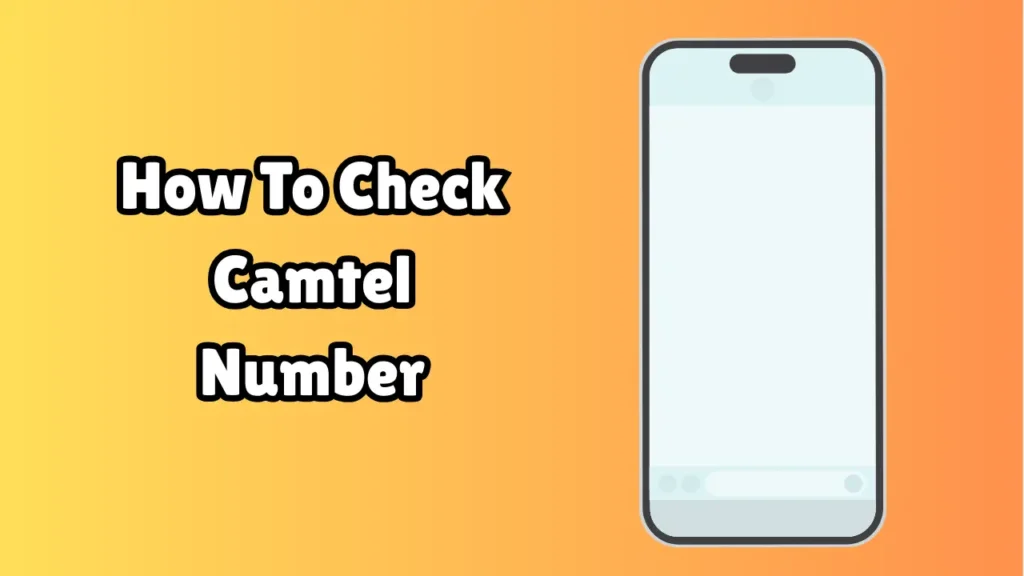
In this comprehensive guide, we’ll explore how to check your Camtel number using various methods, including USSD codes, SMS, customer care, and even alternative workarounds.
Why You May Need to Check Your Camtel Number
There are several reasons why someone might want to check their Camtel number:
-
You’ve just bought a new SIM card and haven’t memorized it yet.
-
You need to provide your number to register for mobile money or other services.
-
You want to top up your line or share it with someone.
-
You’re managing multiple SIM cards and need to distinguish them.
Method 1: Use USSD Code (Fastest & Easiest)
The most convenient way to check your Camtel mobile number is by dialing a special USSD code on your phone.
Steps:
-
Open the dialer on your phone.
-
Dial the USSD code:
*128# -
Press the call/send button.
-
Your Camtel number will appear on your screen.
Note: Make sure you’re using the Camtel SIM when dialing this code.
Pros:
-
Free of charge
-
Works instantly
-
No internet required
Cons:
-
May not work during network issues
-
Only shows the number for the active SIM
Method 2: Call or Text Another Number
Another simple way to find out your Camtel number is to call or send an SMS to a friend or another phone you own.
Steps:
-
Insert your Camtel SIM into a phone.
-
Call or send an SMS to another number (friend or second phone).
-
Check the caller ID or message received—it will display your Camtel number.
Tip: This is also useful for verifying which number you’re using if you have multiple SIMs.
Pros:
-
Very quick
-
No special codes or apps needed
Cons:
-
Requires airtime (for calls or texts)
-
Requires access to a second phone
Method 3: Use Camtel’s Mobile App (if available)
Camtel occasionally releases mobile apps for user account management. If you’re using mobile data or have access to the internet, you might be able to check your number from within the app.
Steps:
-
Download the Camtel app from the Google Play Store or Apple App Store (search for “Camtel App” or “Blue SIM”).
-
Log in or register with your Camtel number.
-
Once logged in, your phone number should appear on the dashboard or under “Account Info.”
Note: This method only works after you’ve already registered. If you don’t know your number at all, use this after using method 1 or 2.
Pros:
-
Access other account features (data balance, recharge)
-
Modern user interface
Cons:
-
Internet required
-
Might not be available for all users or regions
Method 4: Contact Camtel Customer Care
If none of the above methods work, or you’re using a landline, contacting Camtel’s customer support is a reliable fallback option.
Customer Service Numbers:
-
Call 8010 (for mobile users)
-
From other networks: Use the general customer care line (+237) 222 23 40 20
-
Visit a Camtel Service Center near you
What You’ll Need:
-
Your SIM card number or line ID
-
Possibly a valid ID card for verification
Pros:
-
Helpful for landline or business users
-
Ideal for SIM issues or network errors
Cons:
-
May take time or require physical presence
-
Not available 24/7
Method 5: Check SIM Card Packaging or Starter Pack
If you still have the original SIM card starter pack or packaging, your Camtel number is usually printed on it.
What to Look For:
-
A sticker labeled “Phone Number”
-
It may be under the barcode or PIN code scratch panel
Pros:
-
Reliable if the package is intact
-
Doesn’t require a phone or network
Cons:
-
Only helpful if you kept the packaging
-
May be hard to find for older SIMs
Method 6: Check SIM Card Settings on Your Phone
Some Android and iOS phones automatically detect and display the phone number associated with an inserted SIM card.
On Android:
-
Go to Settings.
-
Tap on About Phone > SIM status.
-
Look under Phone Number.
On iPhone:
-
Open Settings.
-
Tap Phone > My Number.
Note: This doesn’t always work—many phones will show “Unknown” if the number isn’t stored on the SIM.
Pros:
-
Fast if it works
-
No call or code required
Cons:
-
Doesn’t work on all devices
-
Number might show as “Unknown”
Summary Table: Ways to Check Camtel Number
| Method | Works for Mobile | Works for Landline | Requires Internet | Free to Use | Notes |
|---|---|---|---|---|---|
| *128# USSD Code | ✅ Yes | ❌ No | ❌ No | ✅ Yes | Most reliable for mobile users |
| Call or SMS Another Number | ✅ Yes | ❌ No | ❌ No | ❌ May cost | Needs a second phone |
| Camtel Mobile App | ✅ Yes | ❌ No | ✅ Yes | ✅ Yes | Requires login |
| Contact Customer Care | ✅ Yes | ✅ Yes | ❌ No | ✅ Yes | Good for landline users |
| SIM Card Starter Pack | ✅ Yes | ✅ Yes | ❌ No | ✅ Yes | Look for label or barcode |
| SIM Card Settings on Phone | ✅ Yes | ❌ No | ❌ No | ✅ Yes | May not always show the number |
Conclusion
Knowing your Camtel number is essential for recharging, sharing contact info, and managing your account. Whether you prefer using quick USSD codes, checking your SIM card packaging, or contacting customer care, there’s a method that suits everyone.
For the easiest and fastest solution, we recommend *dialing 128# on your Camtel line. It’s free, instant, and doesn’t require an internet connection.