How to Create AI-Generated Characters: A Complete Guide
Artificial Intelligence (AI) is revolutionizing creative industries, allowing anyone—artists, writers, game designers, and marketers—to generate detailed, lifelike characters with minimal effort. Whether you want characters for a video game, animation, comic book, or story, AI tools can help you develop stunning visuals and personalities without needing to draw or code.
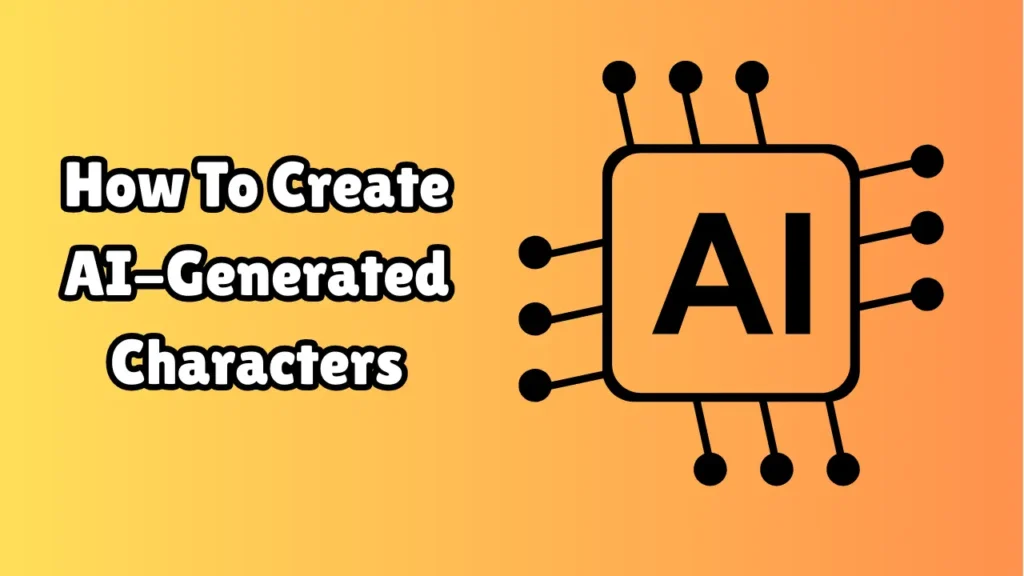
In this guide, we’ll walk you through how to create AI-generated characters, the tools you can use, and tips to get the most out of your creations.
1. What Are AI-Generated Characters?
AI-generated characters are digital avatars or portraits created using machine learning algorithms. These characters can be visual (images or 3D models), textual (character bios and traits), or both. Depending on the tool you use, AI can help you design:
-
Realistic human faces
-
Anime or cartoon-style characters
-
Game avatars
-
Text-based personas with detailed backstories
You don’t need artistic skills to create them—just your imagination and a few prompts.
2. Why Use AI to Create Characters?
Here are some reasons why creatives and developers are turning to AI-generated characters:
-
Speed: Generate dozens of characters in minutes.
-
Cost-Effective: No need to hire illustrators or 3D designers.
-
Unique Designs: Each output is original and often customizable.
-
Creative Inspiration: Use AI results as a starting point for further development.
-
Consistency: AI tools can generate variations based on a style or theme.
Whether you’re building a fictional world or writing a novel, AI-generated characters can help streamline your process.
3. Popular Tools to Create AI-Generated Characters
For Visual Characters (Images)
1. Artbreeder
A web-based tool that lets you blend and morph human faces, anime characters, landscapes, and more.
-
Style: Realistic, Anime, Cartoon
-
Features: DNA sliders, image mixing, style control
-
Use Case: Ideal for character portraits and facial variations
-
Website: artbreeder.com
2. Midjourney / DALL·E / Leonardo AI
These AI art generators turn text prompts into high-quality character illustrations.
-
Style: Varies—realism, fantasy, stylized, etc.
-
Features: Prompt-based image generation, style selection
-
Use Case: Perfect for concept art, fantasy/sci-fi characters
-
Access: Discord (Midjourney), web interface (DALL·E)
3. Character.AI (Text-based)
While not a visual tool, Character.AI lets you create detailed personalities that you can chat with.
-
Features: Conversational AI, custom personalities
-
Use Case: Great for writers, roleplay, game dialogues
-
Website: character.ai
For Text-Based Characters
1. ChatGPT + Character Profiles
Using AI models like ChatGPT, you can generate full character descriptions including:
-
Name, age, personality traits
-
Backstory and motivation
-
Dialogues and speech style
-
Quirks and weaknesses
Example Prompt:
“Create a character profile for a 16-year-old girl who is secretly a time traveler from the future, living in the year 1920.”
2. Reallusion Character Creator (3D Models)
Used for more advanced character creation in 3D with rigging for animation or game engines.
-
Ideal for: Game developers, animators, virtual influencers
-
Website: reallusion.com
4. How to Create an AI-Generated Character (Step-by-Step)
Here’s a general process you can follow to create your own AI-generated characters:
Step 1: Define Your Character Concept
Before using any tools, brainstorm some basic details:
-
Gender, age, ethnicity
-
Setting (modern, historical, fantasy)
-
Role (hero, villain, sidekick)
-
Personality traits (brave, shy, sarcastic, etc.)
Having a strong concept helps AI tools generate better results.
Step 2: Choose the Right Tool
Pick your platform based on what type of character you want to make:
-
Artbreeder / Midjourney for images
-
ChatGPT / Character.AI for personalities
-
Reallusion or Blender for 3D characters
Step 3: Create the Visual (if needed)
Let’s say you’re using Midjourney or DALL·E. Here’s a good prompt structure:
“A steampunk female inventor, wearing goggles and a leather coat, standing in front of a futuristic city, anime style, high detail.”
You can adjust elements like style, lighting, and pose using prompt keywords.
Step 4: Generate Personality and Backstory
Use a tool like ChatGPT to create a detailed profile:
“Write a character bio for a warrior monk who has taken a vow of silence but secretly writes poetry.”
The AI will give you:
-
A backstory
-
Motivations
-
Strengths and flaws
-
Speaking (or non-speaking) style
Step 5: Combine Image + Text
Now that you have a visual and personality, combine them into a full character profile. This is perfect for:
-
Game design documents
-
Dungeons & Dragons campaigns
-
Comic storyboards
-
Story writing or animation pre-production
5. Tips to Make Better AI Characters
-
Be Specific: The more details you include in your prompt, the better your results.
-
Experiment: Tweak your inputs and settings to explore different outcomes.
-
Use Consistent Prompts: To create character sets, use consistent descriptors like clothing or hairstyles.
-
Give Them Purpose: Flesh out characters with goals, fears, and arcs for more depth.
-
Iterate: Don’t settle for the first result. Use AI as a draft, not the final product.
6. Use Cases for AI-Generated Characters
-
Authors & Writers: Visualize and develop story characters
-
Game Developers: Create NPCs, avatars, and backstories
-
Animators: Design animated characters before modeling
-
Social Media Creators: Make mascots or alter egos
-
Chatbot Designers: Give bots a face and personality
7. Potential Limitations
While AI tools are powerful, they do have some limitations:
-
Ethical Issues: AI art may resemble real people or copyrighted styles.
-
Lack of Context: Some tools struggle with complex scenes or prompts.
-
Generic Outputs: Results can feel repetitive without enough customization.
-
Image Rights: Always check terms of service if you’re using images commercially.
Final Thoughts
AI-generated characters are an exciting new tool in the world of storytelling, game development, and art. With the right platforms and a little creativity, you can bring your imagination to life faster than ever before.
Whether you’re building a fantasy world or just want a fun profile picture, learning to harness AI tools opens up a world of possibilities—no drawing tablet required.