How To Make Anime-Style Art Online
Anime-style art has taken the internet by storm. From profile pictures and fan art to digital comics and YouTube animations, this unique aesthetic continues to inspire artists around the world. Thanks to a wide range of online tools and platforms, you no longer need expensive software or years of training to start creating anime art. Whether you’re a total beginner or a casual hobbyist, this guide will show you how to make anime-style art online — even if you don’t know how to draw.
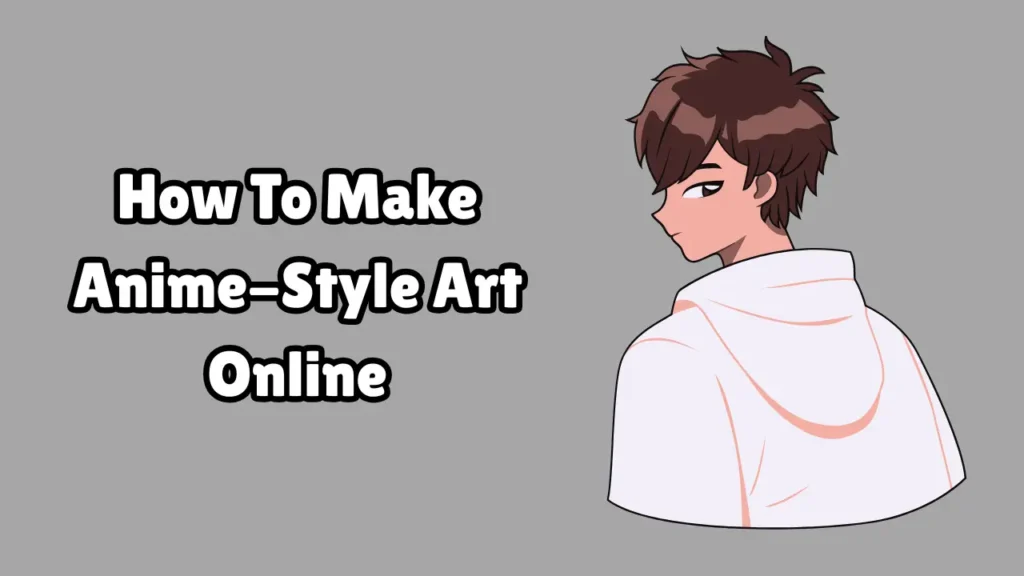
Step 1: Understand What Makes Anime Art Unique
Before you jump into creating, it helps to understand what sets anime-style art apart. Anime art is characterized by:
-
Large, expressive eyes
-
Simplified facial features
-
Stylized hair and clothing
-
Dynamic poses
-
Clean linework and vibrant colors
While traditional anime is hand-drawn, online tools now replicate this style digitally with surprising accuracy. Once you know what defines anime art, you can make more informed decisions when choosing tools or designing characters.
Step 2: Choose the Right Online Tool or App
There are several free and paid platforms available to help you create anime-style art. Here are some of the most popular ones:
1. Picrew (https://picrew.me)
-
A Japanese avatar maker platform.
-
Lets you create anime-style characters using preset features.
-
Best for profile pictures or character concepts.
-
No drawing skills required.
2. Live2D Cubism (https://www.live2d.com/en/)
-
Used for creating animated 2D anime characters.
-
Great for VTubers and game developers.
-
Requires some technical skills but powerful for motion.
3. Crypko / Waifu Labs (https://waifulabs.com)
-
AI-generated anime characters.
-
You can customize hair, eye color, outfit, and pose.
-
Ideal for quick character design.
4. Artbreeder (https://www.artbreeder.com)
-
AI-based image mixing tool.
-
Allows for realistic or anime-style face generation.
-
Lets you morph features for unique looks.
5. Magical Drawing Tools (e.g., Sketch.Moe, PaintsChainer)
-
Tools that convert rough sketches into polished anime art.
-
Great for beginners who want to draw but need help finishing.
6. Web-Based Drawing Apps
-
MediBang Paint (https://medibangpaint.com)
-
Krita (via Krita Gemini for ChromeOS)
-
Aggie.io – collaborative online sketching.
-
These give you more control and allow full custom illustrations.
Step 3: Create an Anime Character Step-by-Step
Let’s walk through the process of creating your own anime-style character online.
A. Use a Character Maker (Beginner-Friendly)
If you’re starting from scratch with no drawing experience:
-
Open a site like Picrew or Waifu Labs.
-
Choose a base model — gender, face shape, skin tone.
-
Customize:
-
Eyes: Shape, size, color, pupil design
-
Hair: Style, length, color
-
Clothes: School uniforms, fantasy outfits, casual wear
-
Accessories: Glasses, hats, earrings
-
-
Save your design as a PNG or JPEG.
This is a great way to conceptualize characters for stories, roleplays, or profile use.
B. Enhance or Animate With Other Tools
Want to take it a step further?
-
Import your character into Live2D or Toonly for animation.
-
Use Canva or Photopea to add backgrounds or effects.
-
Animate expressions or speech with apps like FaceRig or VTube Studio.
Step 4: Learn Basic Drawing (Optional but Rewarding)
While online generators are powerful, drawing your own anime art gives you more creative freedom. You don’t need to be perfect — just start with basics.
Online Drawing Courses and Resources:
-
YouTube Channels: Mark Crilley, Mikey MegaMega, Sophie Chan
-
Skillshare or Udemy: Search “anime drawing for beginners”
-
Line-of-Action.com: Practice poses and anatomy
Digital Drawing Platforms:
-
MediBang Paint: Free, anime-friendly tools
-
Clip Studio Paint: Industry standard for manga artists
-
Krita: Open-source and powerful
-
DeviantArt’s Muro: Simple browser-based drawing
Practice drawing:
-
Eyes with emotion
-
Hair with movement
-
Faces at different angles
-
Dynamic poses
Even 15–20 minutes a day will improve your skills over time.
Step 5: Use References and AI to Speed Up Your Work
Creating anime-style art doesn’t mean doing it all from memory. Professional artists often use references or AI assistance to refine their art.
Use Online References:
-
Pinterest: Search “anime outfit references” or “anime eye styles”
-
PoseMy.Art: Free pose reference generator with 3D models
-
Line-of-Action: Dynamic poses and gesture drawing
Try AI-Assisted Tools:
-
PaintsChainer: Upload your line art and choose a style for automatic coloring
-
Niji Journey / Midjourney (Anime-focused): AI image generators that can create stunning concept art
Use these responsibly — AI is a tool, not a replacement for learning.
Step 6: Add Finishing Touches
Once your anime-style art is complete, you can take it to the next level with:
-
Color grading (adjust contrast, saturation, shadows)
-
Adding effects (glow, particles, motion blur)
-
Using layers (foreground, background, shading)
Free tools like Photopea or Canva Pro help enhance your final image without needing Photoshop.
Step 7: Share Your Work
Now it’s time to show your creation to the world. Consider:
-
Uploading to Instagram, Pinterest, or Twitter/X
-
Joining anime communities like DeviantArt, Reddit (r/AnimeArt), or ArtStation
-
Selling your art as prints, avatars, or commissions on Fiverr, Ko-fi, or Gumroad
Always watermark your art and credit the tools you used, especially if AI-generated.
Conclusion
Creating anime-style art online has never been more accessible. Whether you want to design characters for a game, make VTuber avatars, or just explore your creativity, there are tools and resources for every skill level. Don’t be afraid to experiment — even if your first attempt isn’t perfect.
Start simple. Be consistent. Have fun. You’ll be amazed at what you can create with just a few clicks and some imagination.