How to Recover Your Gmail Account
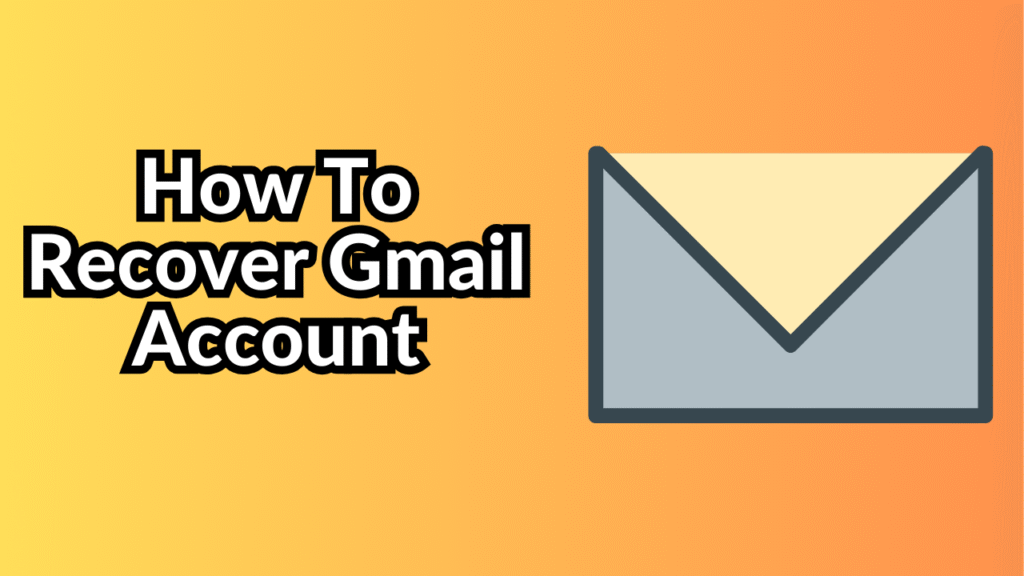
Losing access to your Gmail account can feel stressful, especially when so much of your personal and professional life is tied to it. Whether you’ve forgotten your password, lost access to your recovery email, or suspect your account has been hacked, Google provides several methods to help you regain access. In this guide, we’ll walk you through the steps to recover your Gmail account quickly and securely.
Step 1: Start the Account Recovery Process
The first step in recovering your Gmail account is to go to the Google Account Recovery page:
-
Visit Google Account Recovery.
-
Enter the email address you are trying to recover and click Next.
Depending on the situation, Google will ask a series of questions to verify your identity. It’s important to answer as accurately as possible.
Step 2: Verify Your Identity
Google might ask you to:
-
Enter the last password you remember.
-
Confirm a verification code sent to your recovery email address or phone number.
-
Answer security questions, such as when you created the Gmail account.
Tips to improve your chances:
-
Try to use a device and location (like your usual phone or home Wi-Fi) where you often signed into Gmail.
-
Be as precise as possible with the answers, even if you’re unsure.
-
If you are prompted for an old password, input the most recent one you remember.
Step 3: Recover Using Your Recovery Email or Phone
If you added a recovery email address or a recovery phone number when setting up your account, Google will send a code to those contacts.
-
Check your recovery email inbox or your phone’s text messages.
-
Enter the code into the recovery page when prompted.
-
Follow the on-screen instructions to reset your password and regain access.
If you don’t have access to your recovery options anymore, don’t worry — you can still continue with other verification steps.
Step 4: Reset Your Password
Once your identity is verified, Google will allow you to set a new password. Make sure your new password is:
-
Strong (at least 8 characters, with a mix of letters, numbers, and symbols).
-
Unique (avoid reusing old passwords or using easy-to-guess ones like “password123”).
After setting the new password, you’ll regain access to your Gmail account immediately.
Step 5: Secure Your Account
If you suspect your account was hacked, it’s important to take additional security steps:
-
Review your account activity for suspicious logins.
-
Change passwords for any other accounts linked to your Gmail.
-
Enable Two-Factor Authentication (2FA) for extra protection. This means even if someone gets your password, they can’t log in without access to your phone.
To set up 2FA:
-
Go to your Google Account settings.
-
Under “Security,” find “2-Step Verification” and follow the setup instructions.
What If You Still Can’t Recover Your Account?
Sometimes, recovery isn’t possible immediately, especially if you lack the recovery email, phone number, or enough information to verify your identity.
In such cases:
-
Google might ask you to fill out a form for further review.
-
You may be asked to wait and try again later.
-
Unfortunately, if Google’s system can’t verify your ownership, you might not be able to recover that specific account.
That’s why it’s always important to keep your recovery information updated regularly.
Conclusion
Recovering your Gmail account can be a straightforward process if you follow the right steps and provide accurate information. Whether you forgot your password, lost your phone, or suspect unauthorized access, Google offers multiple tools to help you get back in. To avoid future issues, make sure to update your recovery options and enable two-step verification as soon as you regain access. A few minutes of security setup today can save you a lot of stress later on.