Switching mobile network providers can be a daunting task, but with the advent of Mobile Number Portability (MNP) in India, the process has become significantly simpler. If you’re considering switching from Jio to Airtel, this guide will walk you through every step of the process, ensuring a smooth transition without losing your current mobile number.
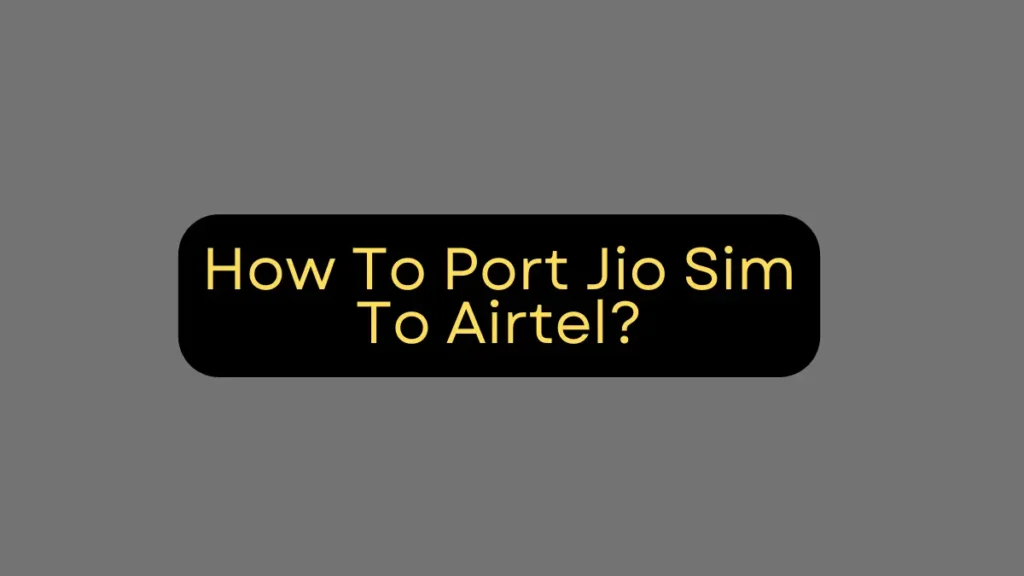
Why Port from Jio to Airtel?
Before diving into the porting process, it’s essential to understand why you might want to switch from Jio to Airtel. Here are some potential reasons:
-
Network Coverage: Airtel might offer better coverage in your area compared to Jio.
-
Data Speeds: You might experience faster data speeds on Airtel’s network.
-
Customer Service: Airtel’s customer service might be more responsive to your needs.
-
Plans and Offers: Airtel might have more attractive plans or offers that suit your requirements.
Pre-requisites for Porting
Before initiating the porting process, ensure you meet the following criteria:
-
Active SIM: Your Jio SIM should be active.
-
No Outstanding Dues: If you’re a postpaid customer, clear any outstanding dues with Jio.
-
90 Days Rule: Your Jio number must be active on the current network for at least 90 days.
-
Documents: Have a copy of your address proof, identity proof, and a passport-sized photograph ready.
Step-by-Step Guide to Port Jio SIM to Airtel
Step 1: Generate a Unique Porting Code (UPC)
The first step in porting your number is to generate a Unique Porting Code (UPC). Here’s how you can do it:
-
Compose a Message: Open the messaging app on your Jio phone.
-
Type the Message: Type
PORTfollowed by a space and your 10-digit mobile number. For example, if your number is 9876543210, typePORT 9876543210. -
Send the Message: Send this message to 1900.
You will receive an SMS from 1901 containing your UPC. This code is valid for 15 days, during which you need to complete the porting process.
Step 2: Visit an Airtel Store
Once you have the UPC, visit your nearest Airtel store or Airtel retailer. Here’s what you need to do:
-
Carry Necessary Documents: Bring your address proof, identity proof, passport-sized photograph, and the UPC SMS.
-
Fill the Porting Form: At the store, fill out the Customer Application Form (CAF) for Mobile Number Portability.
-
Submit Documents: Submit the required documents along with the filled form.
Step 3: Choose Your Plan
At the Airtel store, you’ll be asked to choose a prepaid or postpaid plan based on your requirements. The store executive will assist you in selecting the best plan.
Step 4: KYC Verification
After submitting the porting form and documents, the Airtel executive will verify your details through a KYC (Know Your Customer) process. This might involve a quick photograph and biometric verification.
Step 5: Get Your Airtel SIM
Once the verification is complete, you’ll be given a new Airtel SIM card. However, this SIM will remain inactive until the porting process is completed.
Step 6: Wait for Porting
The porting process usually takes about 7 days, but it might be faster in some cases. During this period:
-
Stay on Your Jio Network: Continue using your Jio SIM until you receive a confirmation SMS from Airtel about the successful porting.
-
Interruption in Service: Expect a brief service disruption of a few hours during the final porting phase.
Step 7: Activate Your Airtel SIM
After receiving the confirmation SMS from Airtel, follow these steps:
-
Insert the Airtel SIM: Replace your Jio SIM with the new Airtel SIM card in your phone.
-
Activate the SIM: Your new SIM will automatically be activated. If not, you can contact Airtel customer service for assistance.
Post-Porting Steps
After successfully porting your number to Airtel, here are a few things to keep in mind:
-
Check Network Settings: Ensure that your phone’s network settings are correctly configured to Airtel.
-
Download Airtel Apps: Install essential Airtel apps like MyAirtel for managing your account and Airtel Thanks for rewards and offers.
-
Update Contact Information: Inform your contacts and update your number in essential services and documents, if needed.
Troubleshooting Common Issues
Issue 1: Delayed Porting
If the porting process takes longer than expected, contact Airtel customer service for an update. There might be delays due to technical reasons or verification issues.
Issue 2: Poor Network Coverage
If you experience poor network coverage after switching to Airtel, check if your phone is compatible with Airtel’s network bands. Sometimes, changing the network mode (from LTE to 3G/2G) might help.
Issue 3: Activation Problems
If your Airtel SIM doesn’t activate, ensure you’ve completed all required steps. If the problem persists, visit the Airtel store or contact customer support.
Conclusion
Porting your Jio SIM to Airtel is a straightforward process that can be completed in a few simple steps. With the right preparation and understanding of the porting procedure, you can enjoy Airtel’s services without the hassle of changing your mobile number. Ensure you follow each step carefully, keep the necessary documents ready, and reach out to Airtel customer support if you encounter any issues. Happy porting!